This blog is continuation of my previous blog where I setup the EBS stack monitoring and now I am going to setup alert notification for discovered EBS targets.
Here is the link for my previous blog.
To setup alarm notification rule, we have to create alarm.
Go to OCI Console --> Observability and Management --> Monitoring --> Alarm Definition
and click on create alarm
Here I am going to setup alarm for "number of request per minute" for one of WebLogic Server.
So I am going too use Metric "WebRequestRate".
To see all metrics for all EBS discovered targets in stack monitoring please refer below link.
EBS Stack Monitoring Metric Reference
So Define alarm, you can give any name as per metric you want to use.
Metric description, here I use metric name = Web Request rateMetric dimension, here I use "Domain admin server" name but metric dimension is optional, if you wont specify it will use all WebLogic server in stack and apply metric on all.then the trigger rule..
Before setting up this value.. I went to the target in stack monitoring and click on performance in resources--> go to charts
Check the Web Request rate chart to see the value.( This will help in setting up trigger rule value), so I saw high value is currently 343.3 ops/min. (That's why I setup trigger for > 200 to get alert)
Now choose the alarm notification, that we setup for alerts
Finally, enable the alarm and save it.
Once Alarm fired, you can see in the alarm status.
Also, we will get an email notification, something like this..
Thanks for reading!




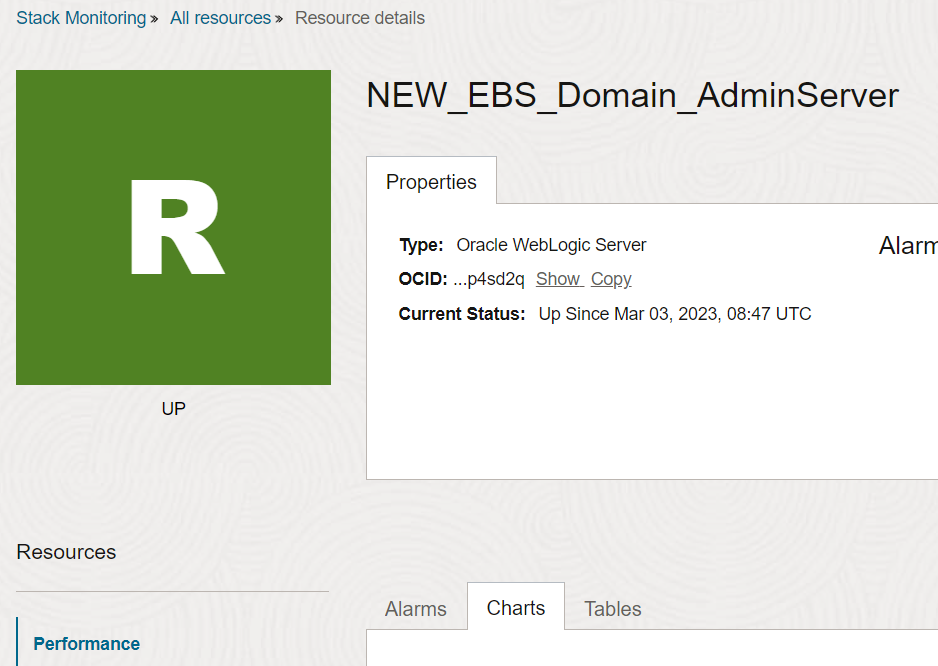


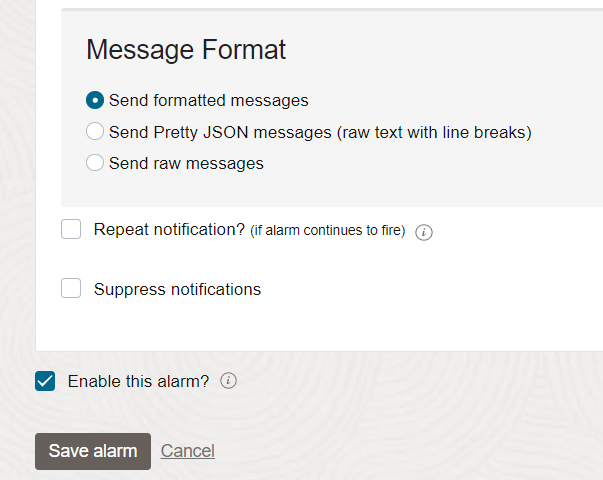




No comments:
Post a Comment